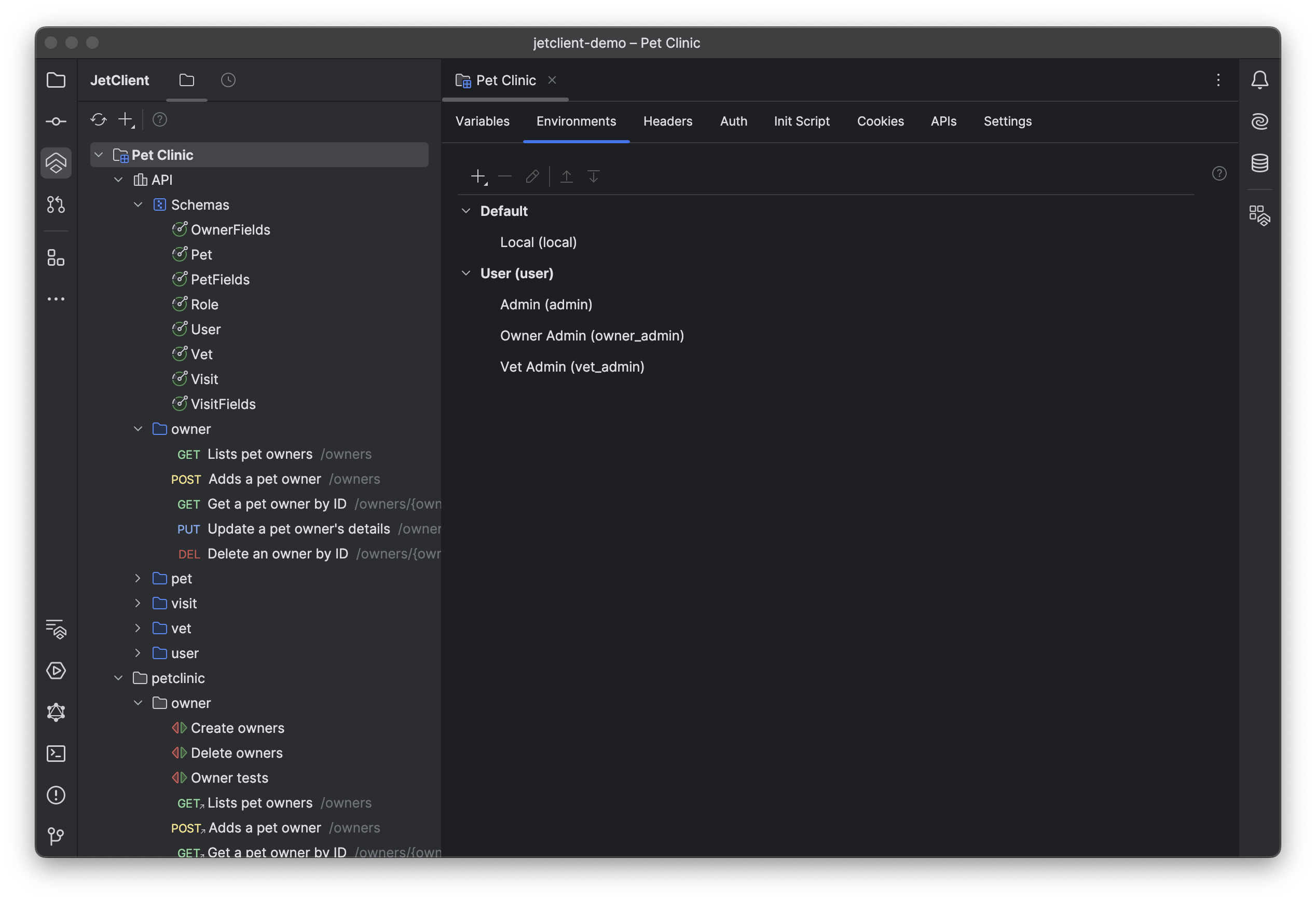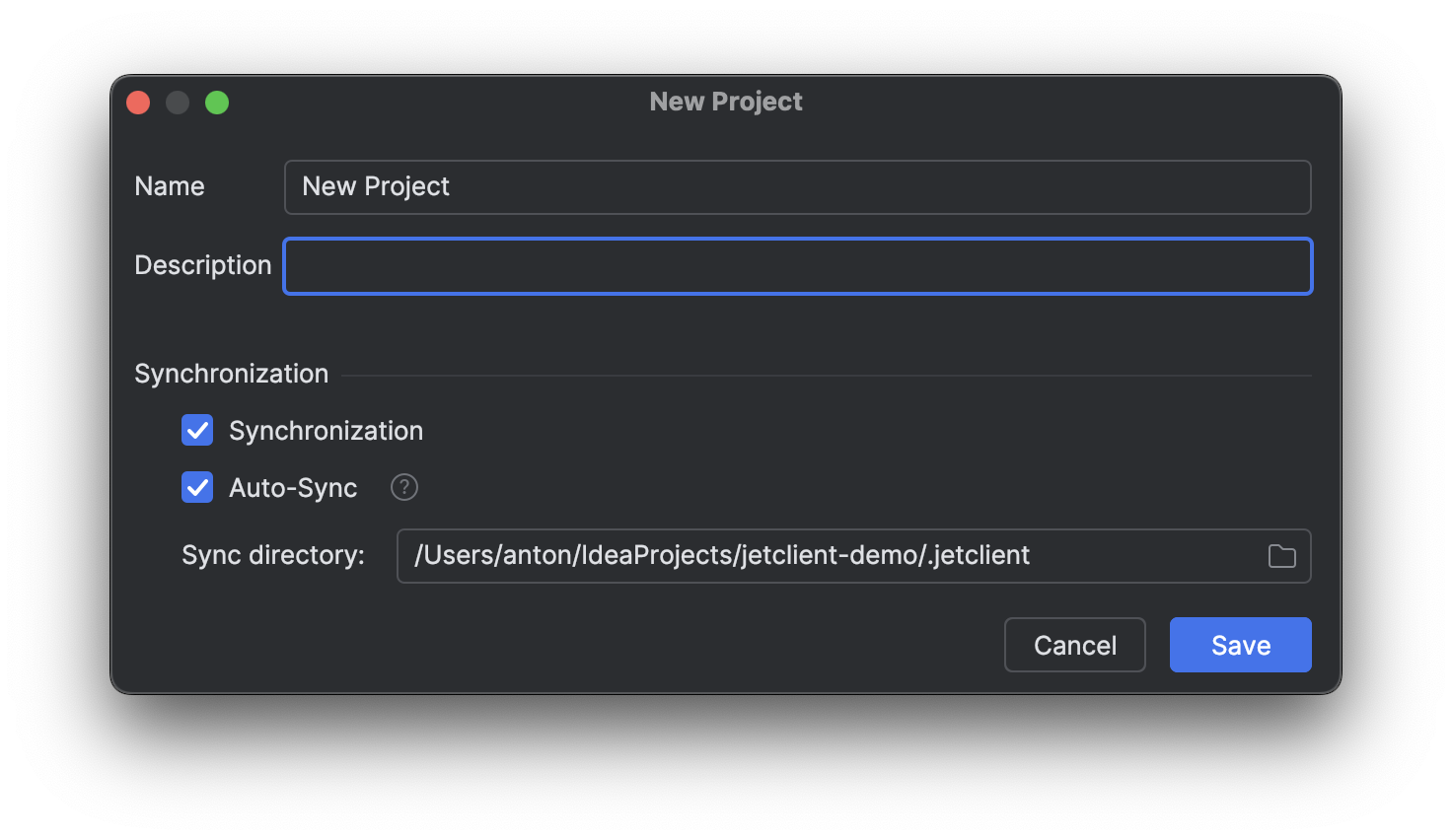Projects
A Project in JetClient serves as the root collection for organizing folders and imported APIs.
Folders can include requests, subfolders, and test suites. Imported APIs consist of schemas and endpoints.
Projects provide several configuration tabs to manage Environments, Variables, Headers, Auth, Init Scripts, Cookies, APIs, and Settings.
JetClient projects are independent of your IDE project, meaning you can manage multiple JetClient projects within a single IDE project. Each JetClient project with synchronization enabled must have a unique directory specified on your file system.
Creating a Project
To create a new project:
- Open the JetClient tool window and click New | Project on the toolbar.
- Enter the following details:
- Name: Provide a name for your project.
- Description: Optionally, include a description that will appear next to the project name in the tree.
- Synchronization Options:
- Enable/Disable Synchronization: Toggle whether the project syncs with files on your system.
- Auto-Sync: Enable automatic synchronization of requests, folders, and test suites with sync files and vice versa. Otherwise, you will need to manually save or restore changes.
- Sync Directory: Specify the file path where the project will be synchronized.
For more information about synchronization, see Synchronization.